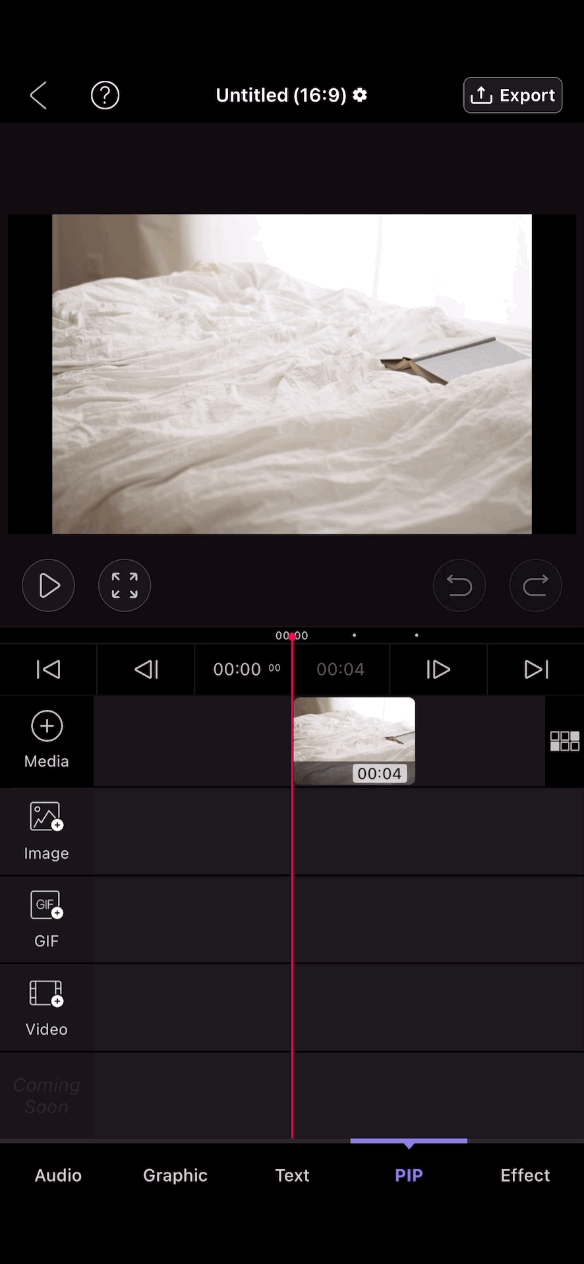What is Picture-in-picture (PIP)?
Ability to check picture-in-picture at the same time
VLLO allows you to add PIP images, GIF and video.
Add new images, GIFs, and videos above the main clip to create a fun video.
The clip that can be imported as a PIP is the same as the file that can be loaded on the main screen, and if you have created a transparent PNG (image) file, it is recommended to use it as a PIP rather than the main clip.