🔅Filter
Decorate your clips with over 40 different filters.

🔅Adjustment
You can create your own filter using the correction function located on the left side of the filter tab.
Filters allow you to adjust Brightness, Contrast, Saturation, Vibrance, Temperature, Tint, Hue, Shadow, Highlight and Sharpness. Use the roller to edit the color you want, and then use the function to save it as My Filter!

🔅Effect
Add various effects to your video for more impactful editing!
You can decorate an old TV, a screen with beats, a split screen, etc. in various ways.
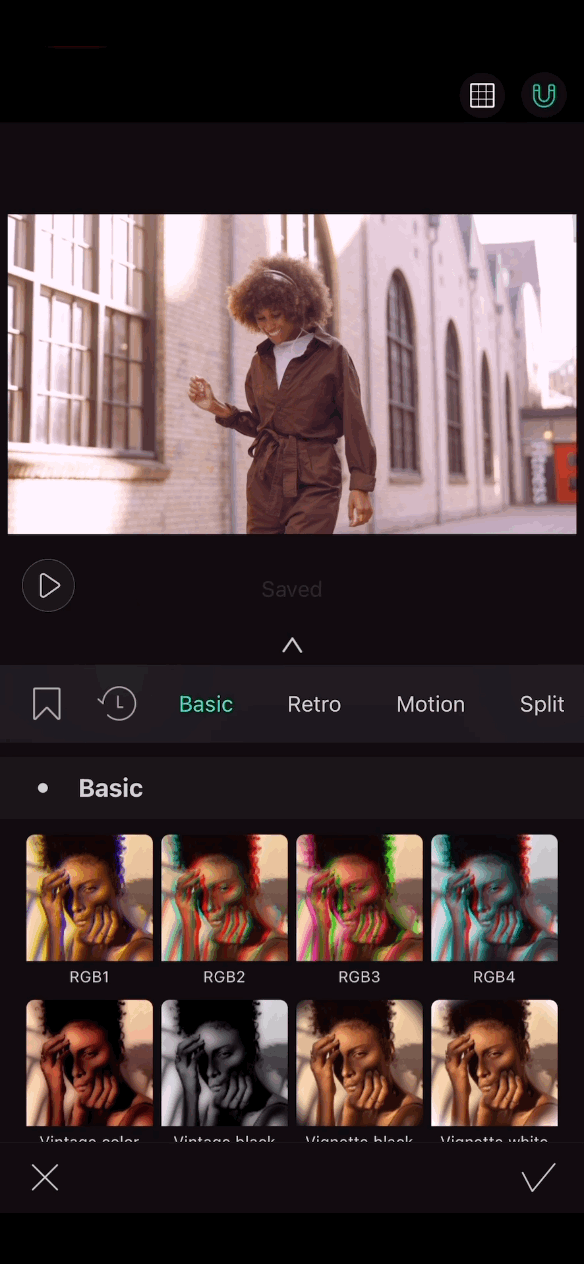
🔅Distortion (mosaic)
This can be used to make a funny video or to hide a part of a video or photo.
A good effect to use for obscuring objects or subjects is blur and pixels.
If you want to make fun edits to faces or objects in the video, try the zoom, convex and twist functions. You can adjust the effect to the shape and intensity you want.
(Distortion function is provided by iOS/ AOS to be supported later)


